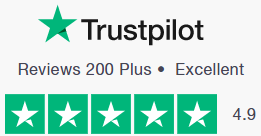Ready to go-LIVE travel solutions that helps your travel agency to sell a range of travel services pretty instantly. adivaha® travel solutions make sure you have no boundation over your imagination, you can do everything online, without the need for any technical knowledge or design skills. Easy Backoffice, extensive reporting with integrated Funds Management System.
WordPress Flight Search Plugin: The Latest Trend!

Looking to enhance your travel website with the best flight search capabilities? Look no further than the Flight Search Plugin for WordPress. This powerful tool allows users to seamlessly search for flights directly on your WordPress website. Gone are the days of redirecting users to third-party travel platforms. With Flight Search Plugin WordPress, you can provide your visitors with a user-friendly and efficient way to book their flights right from your site. The integration is seamless, providing a hassle-free experience for both site owners and users. Say goodbye to cumbersome flight search processes and hello to the streamlined efficiency of this innovative plugin.
If you’re in the business of travel and need a reliable solution for flight ticket bookings, the Flight Ticket Booking Plugin for WordPress is the answer. With this plugin, you can transform your website into a one-stop-shop for all things travel. The flight ticket booking plugin wordpress is designed to make the flight booking process smooth and straightforward. Your customers will appreciate the convenience of being able to search, compare, and book flights without ever leaving your website. With easy customization options, you can tailor the plugin to match your site’s branding seamlessly. Take your travel business to new heights with the Flight Ticket Booking Plugin for WordPress.
Are you looking for a way to provide your website visitors with a seamless flight search experience? The flight search wordpress plugin is here to revolutionize the way users interact with your site. By integrating this plugin, you can offer your customers a simple and efficient flight search tool that keeps them engaged on your platform. The Flight Search WordPress Plugin is designed to be user-friendly, ensuring that even the least tech-savvy users can find and book flights with ease. Enhance the overall user experience on your website by incorporating the Flight Search WordPress Plugin today.
The flight wordpress theme offers a sleek and modern design tailored for those in the travel industry. With a responsive layout and customizable features, this theme provides the perfect platform for showcasing travel destinations and services. Whether you're a travel blogger looking to share your adventures or a travel agency aiming to attract more clients, the Flight WordPress theme has you covered. Integrated with a travel booking WordPress plugin, this theme enables seamless booking experiences for users, enhancing the overall user experience. With easy-to-use booking forms and secure payment gateways, the travel booking process becomes efficient and hassle-free for both customers and businesses alike.
In today's digital age, having a reliable flying script wordpress is essential for any website focusing on air travel services. The flying script WordPress integrated into the Flight theme ensures that your website is equipped with the necessary functionalities to display flight schedules, real-time availability, and pricing information. This feature is especially beneficial for airlines, tour operators, and travel agencies looking to streamline their flight booking processes. By utilizing the flying script WordPress in conjunction with the Flight theme, website owners can provide users with up-to-date and accurate flight details, allowing for a seamless booking experience from start to finish. The dynamic nature of the flying script WordPress ensures that users receive real-time information, enhancing the overall user experience and increasing customer satisfaction.
Overall, the Flight WordPress theme is a powerful and versatile option for those in the travel industry looking to create a professional and user-friendly website. By incorporating a travel booking wordpress plugin and a flying script WordPress into this theme, website owners can elevate their online presence and offer a more streamlined booking process for their customers. Whether you're managing a travel agency, tour company, or airline, the Flight theme provides the necessary tools and features to showcase your services effectively. With its modern design, responsive layout, and integrated functionalities, the Flight WordPress theme is an ideal choice for anyone looking to take their travel business to new heights.
Looking for the perfect Flight WordPress theme to elevate your travel website? Look no further! Dive into the world of travel booking WordPress plugins and discover how these tools can revolutionize your online booking experience. The Flight WordPress theme is a versatile template that seamlessly integrates with popular travel booking WordPress plugins to create a seamless user experience. By incorporating a flying script WordPress, you can enhance the functionality and visual appeal of your website, making it easier for visitors to search, book, and manage their flights effortlessly.
The Flight WordPress theme offers a sleek design and user-friendly interface, making it the ideal solution for travel websites of all sizes. With the power of the travel booking WordPress plugin, you can provide your customers with a comprehensive booking system that allows them to search for flights, compare prices, and make secure reservations with ease. By leveraging the flying script WordPress, you can customize the look and feel of your website, adding dynamic elements that capture the excitement of air travel. Whether you're a travel agency looking to streamline your booking process or a travel blogger wanting to share your adventures with the world, the Flight WordPress theme is the perfect choice for bringing your vision to life.
In conclusion, the Flight WordPress theme, in combination with a travel booking WordPress plugin and a flying script WordPress, offers a potent combination of style and functionality for your travel website. With a focus on user experience and visual aesthetics, this theme provides a seamless platform for travelers to search, book, and manage their flights with ease. Take your online booking system to new heights with the Flight WordPress theme and experience the latest trend in flight search plugins today!