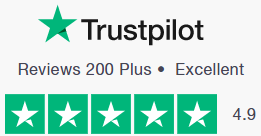Ready to go-LIVE travel solutions that helps your travel agency to sell a range of travel services pretty instantly. adivaha® travel solutions make sure you have no boundation over your imagination, you can do everything online, without the need for any technical knowledge or design skills. Easy Backoffice, extensive reporting with integrated Funds Management System.
Create a WordPress price comparison site effortlessly.

Creating a price comparison website with WordPress is a beneficial venture for affiliate marketers looking to capitalize on the growing e-commerce industry. To start, install WordPress and choose a reliable hosting provider along with a domain name that resonates with your brand. Next, select a suitable theme that offers the functionality required for a price comparison website. Additionally, install the necessary plugins like WooCommerce to enable product import and management seamlessly. To monetize your website effectively, consider utilizing plugin affiliation WordPress to earn commissions through affiliate marketing.
When it comes to integrating APIs into your WordPress price comparison website, the process may seem complex, but with the right approach, it can be streamlined. Begin by researching and contacting the relevant e-commerce platforms to access their APIs. Once you have gained API access, navigate to your WordPress admin dashboard and install a suitable plugin to facilitate API integration. Ensure that the plugin is compatible with your WordPress version and supports the APIs you intend to integrate. Customize the plugin settings as per your requirements, including selecting the data fields to fetch and display on your website. Testing the API integration thoroughly is crucial to ensure seamless functionality and accurate product information display.
Harnessing the power of plugin affiliation wordpress and mastering API integration in WordPress can significantly enhance the performance and profitability of your price comparison website. By leveraging affiliate marketing plugins, you can effortlessly track and optimize your affiliate links, leading to increased revenue generation. Similarly, integrating APIs enables real-time product data updates, ensuring that your website always displays accurate pricing information to visitors. With continuous monitoring and optimization, your WordPress price comparison website can become a valuable resource for online shoppers, driving traffic and boosting your affiliate earnings effectively.
travelpayouts wordpress plugin is a powerful tool for anyone looking to monetize their travel website. This plugin seamlessly integrates with your WordPress site, allowing you to display flights, hotels, and more to your visitors. By using TravelPayouts WordPress Plugin, you can easily earn commissions on bookings made through your site, making it a valuable asset for travel bloggers, agents, and enthusiasts alike.
Integrating a 3rd party API in WordPress may sound complex, but with the right guidance, it can be a straightforward process. Whether you're looking to connect with popular booking platforms, travel agencies, or other services, the key lies in finding the appropriate API documentation and following the integration steps. By carefully following the instructions provided by the API provider, you can enhance your website's functionality and offer your visitors a seamless booking experience.
When it comes to integrating an API in WordPress, attention to detail is key. Start by researching the specific API you want to integrate and understanding its data requirements. Once you have a clear understanding of how the API functions, you can begin the integration process by installing the necessary plugins or coding the required functions directly into your WordPress site. By testing the API thoroughly and ensuring all connections are secure, you can provide your audience with a reliable and efficient booking platform that enhances their overall user experience.
Creating a WordPress price comparison site effortlessly can be achieved with the powerful Travelpayouts WordPress plugin. This plugin is a game-changer for those looking to monetize their travel-related website by offering price comparison services. By integrating the Travelpayouts WordPress plugin, users gain access to a wide range of travel affiliate programs, enabling them to earn commissions on bookings made through their site. The ease of use and robust features make it a top choice for anyone looking to create a successful price comparison site in the travel niche.
Integrating 3rd party APIs in WordPress opens up a world of possibilities for expanding the functionality of your site. When looking to integrate 3rd party APIs with the Travelpayouts WordPress plugin, it's important to follow a seamless process to ensure the smooth operation of your price comparison site. By carefully integrating APIs that provide real-time data on flights, hotels, and other travel services, users can offer up-to-date information to their visitors, enhancing the user experience and increasing the likelihood of successful bookings. Understanding how to integrate these APIs is crucial for building a dynamic and competitive travel site.
Integrating an API in WordPress requires attention to detail and a clear understanding of the technical aspects involved. With the Travelpayouts WordPress plugin, users can easily integrate APIs from various travel providers to offer comprehensive price comparison services. By following the plugin's user-friendly interface and guidelines, users can seamlessly connect their site to multiple APIs, ensuring that they are providing accurate and relevant information to their audience. Integrating APIs in WordPress with the Travelpayouts plugin is a straightforward process that can significantly boost the functionality and profitability of your price comparison site.