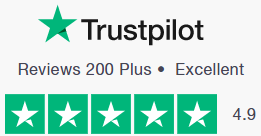Ready to go-LIVE travel solutions that helps your travel agency to sell a range of travel services pretty instantly. adivaha® travel solutions make sure you have no boundation over your imagination, you can do everything online, without the need for any technical knowledge or design skills. Easy Backoffice, extensive reporting with integrated Funds Management System.
Integrate 3rd-Party API in WordPress: Easy Steps
When looking to enhance your WordPress website's functionality, integrating third-party APIs can be a powerful solution. Knowing how to integrate a 3rd party API in WordPress opens up a world of possibilities, allowing you to connect your site with external services and access additional features. To achieve this, you need to follow a structured process that ensures seamless integration and smooth communication between your WordPress site and the external API.
Integrating an API in WordPress doesn't have to be a complex task if you follow the right steps. Begin by selecting a reliable third-party API that aligns with your website's goals and objectives. Once you've chosen the API you want to integrate, the next step is to set up authentication to establish a secure connection between your website and the external service. This is a critical part of the process to ensure that data transmission is encrypted and protected. Depending on the API provider, you may need to generate API keys or tokens to authenticate your site.
To integrate an API into your WordPress website, you'll often need to write custom code to handle the communication between your site and the external service. By creating functions or classes that interact with the API endpoints, you can retrieve data, send requests, and process responses effectively. Testing is essential at this stage to verify that the integration works correctly and to troubleshoot any issues that may arise. Once you've successfully integrated the API and confirmed its functionality, you can start leveraging the additional features and capabilities it provides to enhance your WordPress site's user experience.
To integrate an API in WordPress, you first need to identify the type of API you want to use: RESTful API, SOAP API, JSON API, etc. Once you have chosen the API, you can start the integration process. One common way to integrate an API into WordPress is by using plugins. There are various plugins available that can help you seamlessly connect your desired API with your WordPress site. These plugins usually provide an intuitive interface where you can input the API credentials and configure the connection settings. By following the plugin's instructions, you can easily integrate the API without writing any code.
When it comes to integrating a third-party API in WordPress, the process may be slightly more complex but achievable with the right approach. The key steps include creating an account with the API provider, obtaining the API key or credentials, and configuring the API settings in WordPress. Depending on the API documentation, you may need to set up authentication methods such as OAuth tokens or API keys. Once the API is connected to your WordPress site, you can leverage its functionality to enhance your site's features and capabilities. It's crucial to ensure that the API integration is done securely and follows best practices to protect your site and data.
In conclusion, integrating APIs in WordPress can significantly increase the functionality and versatility of your website. Whether you are integrating a specific API, such as a payment gateway or social media API, or a third-party API for additional services, proper integration can streamline processes and enrich user experiences. By carefully following the integration steps, configuring settings accurately, and testing the API connection, you can successfully incorporate external services into your WordPress site. Stay updated with the API provider’s documentation for any changes or updates that may affect your integration for a seamless user experience.
Integrating API in WordPress can significantly enhance the functionality of your website. To integrate an API in WordPress, you can use plugins or manually insert code snippets into your theme files. To embed an API into WordPress, you need to obtain the API key from the provider and follow the specific instructions provided. By leveraging APIs, you can connect your WordPress site seamlessly with external platforms, allowing for a more dynamic user experience.
When it comes to integrating API into WordPress, it's essential to select reputable third-party APIs that align with your website's objectives. Third-party APIs can provide various functionalities such as social media integration, payment gateways, and data analytics. To integrate a third-party API in WordPress, you typically need to register for an account with the API provider, generate API keys, and configure the settings within your WordPress dashboard. This process enables you to access external services and data directly from your WordPress site.
Integrating third-party APIs in WordPress opens up a world of possibilities for customization and automation. Whether you want to display real-time weather updates, integrate e-commerce functionalities, or streamline your email marketing campaigns, third-party APIs offer a convenient solution. By incorporating external APIs into your WordPress site, you can create a more interactive and engaging user experience. Explore the vast array of APIs available and choose the ones that best suit your website's needs to unlock the full potential of your WordPress platform.