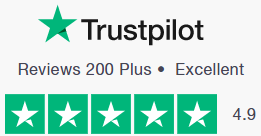Ready to go-LIVE travel solutions that helps your travel agency to sell a range of travel services pretty instantly. adivaha® travel solutions make sure you have no boundation over your imagination, you can do everything online, without the need for any technical knowledge or design skills. Easy Backoffice, extensive reporting with integrated Funds Management System.
Streamline Car Rental Bookings with WordPress Plugin

A car rental booking system for WordPress can greatly streamline the process of managing vehicle reservations online. By integrating a user-friendly plugin specifically designed for car rentals, businesses can effortlessly showcase available vehicles, set pricing, and allow customers to make bookings directly through their WordPress website. One prominent option is the B2B eCommerce WordPress plugin, which provides an intuitive interface for both administrators and customers, ensuring a seamless booking experience. This powerful tool can cater to diverse rental needs, from single-day bookings to long-term rentals, offering flexibility and convenience to both parties involved.
For businesses looking to expand their offerings beyond just car rentals, integrating a white-label hotel booking solution can be a strategic move. With the White-label-hotel-booking plugin designed for WordPress, companies can enhance their services by providing customers with the option to book accommodations alongside their car rentals. This integration not only adds value to the overall customer experience but also opens up new revenue streams for the business. By offering a one-stop platform for both car and hotel bookings, companies can attract a wider audience and cater to the diverse needs of travelers seeking a convenient and comprehensive booking solution.
The versatility and scalability of a car rental booking system for WordPress make it an invaluable tool for businesses in the travel industry. Whether you are a small rental agency or a large enterprise, utilizing the right plugins can significantly boost your online presence and revenue streams. By incorporating features such as the b2b ecommerce wordpress plugin and the white-label-hotel-booking solution, companies can create a robust booking platform that caters to various travel needs. With the ability to customize and optimize these tools to suit specific requirements, businesses can stay ahead of the competition and provide a seamless booking experience that keeps customers coming back for more.
White label templates are a popular choice for businesses looking to streamline their brand presence online. These templates allow companies to leverage pre-designed layouts and styles that can be easily customized to match their specific needs. One of the key features of white-label-templates is their flexibility, offering a cost-effective solution to businesses wanting a professional website without the high price tag. In the B2B marketplace, WordPress theme developers cater to this demand, offering a range of white-label-templates suitable for various industries.
When it comes to building a B2B marketplace on WordPress, the choice of theme plays a crucial role in the website's success. B2B marketplace WordPress themes are designed to provide a seamless user experience, making it easy for businesses to showcase their products or services online. These themes often come equipped with essential features such as customizable layouts, product catalogs, payment gateways, and more. Businesses looking to establish a strong online presence in the B2B space can benefit greatly from utilizing white-label-templates tailored specifically for B2B marketplaces.
With the increasing popularity of online B2B transactions, the demand for b2b marketplace wordpress themes has surged. These themes are built to meet the unique requirements of businesses operating in a B2B environment, offering advanced functionalities to support complex transactions and interactions. White-label-templates for B2B marketplaces provide businesses with a solid foundation to create a professional and user-friendly online platform. By leveraging these themes, companies can establish their brand presence, increase visibility, and drive sales in the competitive B2B landscape.
Streamline Car Rental Bookings with WordPress Plugin
When it comes to managing a car rental business efficiently, utilizing white-label templates can significantly enhance the overall booking experience. These templates, especially tailored for the B2B marketplace WordPress theme, offer a sleek and professional appearance that resonates with your target audience. By incorporating white-label templates into your website, you can create a seamless interface that streamlines the car rental booking process, making it easier for customers to navigate and make reservations effortlessly. The use of these templates ensures a cohesive branding experience, reinforcing your business identity throughout the booking journey.
Integrating a B2B marketplace WordPress theme can revolutionize how your car rental business operates online. With the right theme in place, such as the one optimized for B2B marketplace WordPress themes, you can provide a user-friendly platform for clients to explore available vehicle rental options. These themes are designed to enhance the functionality of your website, enabling smoother transactions and better communication between you and your clients. By incorporating a B2B marketplace WordPress theme into your online booking system, you can optimize the user experience, ultimately leading to increased bookings and customer satisfaction.
In today's digital age, implementing the latest technologies and tools is crucial for staying competitive in the car rental industry. By utilizing a WordPress plugin that caters specifically to streamlining car rental bookings, you can transform how customers interact with your services online. With the right plugin seamlessly integrated into your website, you can automate booking processes, manage inventory efficiently, and offer a user-friendly interface for clients to make reservations. This streamlined approach not only enhances the overall customer experience but also boosts operational efficiency, making your car rental business stand out in a highly competitive market.