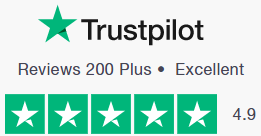Ready to go-LIVE travel solutions that helps your travel agency to sell a range of travel services pretty instantly. adivaha® travel solutions make sure you have no boundation over your imagination, you can do everything online, without the need for any technical knowledge or design skills. Easy Backoffice, extensive reporting with integrated Funds Management System.
Top Picks: Best Hotel Reservation System WordPress Plugins

A hotel reservation system WordPress plugin is a powerful tool for hotel owners looking to streamline their booking process. With a hotel reservation WordPress theme, hoteliers can create a visually appealing and user-friendly website that allows guests to easily browse room options and make reservations with just a few clicks. By integrating a hotel search plugin WordPress, hotels can provide a seamless booking experience for their guests, ultimately driving more direct bookings and increasing revenue.
One of the key benefits of using a hotel reservation system WordPress is the ability to customize the booking process to fit the unique needs of each hotel. With a hotel reservation wordpress theme, hoteliers can choose from a variety of layouts, designs, and features to create a website that matches their brand and provides a user-friendly experience for guests. By adding a hotel search plugin WordPress, hotels can further enhance the booking experience by allowing guests to search for rooms based on their preferences, such as dates, room type, and amenities.
In conclusion, a hotel reservation system WordPress, when paired with a hotel reservation WordPress theme and a hotel search plugin wordpress, can help hotel owners attract more direct bookings, increase revenue, and provide a seamless booking experience for their guests. By investing in these tools, hotels can stay ahead of the competition and offer a modern, convenient way for guests to book their rooms.
When it comes to creating a stunning website for your hotel, using a WordPress hotel theme is a fantastic choice. A hotel theme for wordpress offers a range of features and customization options tailored specifically for the hospitality industry. With a hotel theme WordPress, you can easily showcase your rooms, amenities, dining options, and location in a visually appealing way. These themes often come with built-in booking systems, making it convenient for guests to make reservations directly on your website. The versatility and ease of use of hotel website templates WordPress make them a popular choice for hoteliers looking to establish a strong online presence and attract more guests.
One of the key benefits of using a hotel theme for WordPress is the professional look and feel it can give your website. With a hotel theme wordpress, you can choose from a variety of designs and layouts that are optimized for showcasing your property in the best possible light. These themes often come with pre-designed pages for rooms, galleries, testimonials, and more, making it easy to create a website that is both visually appealing and informative. Additionally, hotel website templates WordPress are mobile-responsive, ensuring that your site looks great on all devices, from desktops to smartphones.
In conclusion, if you are looking to create a visually stunning and user-friendly website for your hotel, a hotel theme for WordPress is an excellent choice. With a hotel theme WordPress, you can take advantage of a wide range of features and customization options to showcase your property and attract more guests. Whether you are a small boutique hotel or a large resort, hotel website templates wordpress offer the flexibility and functionality you need to create a professional and effective online presence for your property.
Looking for the perfect hotel theme for WordPress to enhance your hotel website? Look no further! With the growing number of hotel websites online, having a unique and attractive design is crucial to stand out from the competition. A hotel theme for WordPress can help you achieve this effortlessly. These themes are specifically designed to cater to the needs of hoteliers and hospitality businesses, offering a range of features and customization options to create a stunning online presence. Whether you're managing a small bed and breakfast or a luxurious boutique hotel, a hotel theme WordPress can provide the functionality and aesthetics you need to showcase your property effectively.
When it comes to creating a professional and user-friendly hotel website, the choice of hotel website templates WordPress plays a significant role. These templates are specifically crafted to meet the unique requirements of hotel websites, including features like booking systems, room showcases, photo galleries, and more. By selecting a high-quality hotel theme for WordPress, you can streamline the process of setting up your hotel website and provide a seamless browsing experience for your visitors. With the rise in online bookings and reservations, having a responsive and visually appealing website is essential for attracting and retaining guests. A hotel theme WordPress offers the flexibility and functionality needed to create a modern and engaging website for your hotel business.
Enhance the functionality of your hotel website with the best hotel theme for WordPress available in the market. These themes come equipped with advanced features like integrated reservation systems, booking management tools, interactive maps, and stunning design elements to captivate your audience. Hotel website templates WordPress are designed to be user-friendly and customizable, allowing you to showcase your hotel rooms, amenities, and services in a visually appealing way. With a hotel theme WordPress, you can create a seamless online booking experience for your guests and streamline your hotel operations. Invest in a premium hotel theme for WordPress today and take your hotel website to the next level!