-

Self Hosted WP Themes
Explore thousands of designs from WordPress library.
-

Self Hosted HTML5 Templates
Predefined HTML Templates to Build Stunning Travel Websites
-

Self Hosted B2B Designs
Predefined B2B Designs for Travel Websites
-

Download Plugin
adivaha Travel API Documentation
-

Explore Features
Let’s Explore What We Offer
-

Our Clients
Our-Clients: A Showcase of Expertise and Success
-

Contact Us
Have something unique in mind? Drop a message.
-

Pricing & Plans
Video Guides and Tutorials
-

Documentations
Plugin and White Label Portal Documentations
-

My Dashboard
My Travel Dashboard
How To Set Up Agency Registration in a B2B Travel Portal
Home » Documentations » B2B Travel Portal » Agency registration
Offer your personalized platform to your agencies to book and issue tickets under their own branding.
- Onboard unlimited agencies.
1. Login to your back office and navigate to B2B Agencies
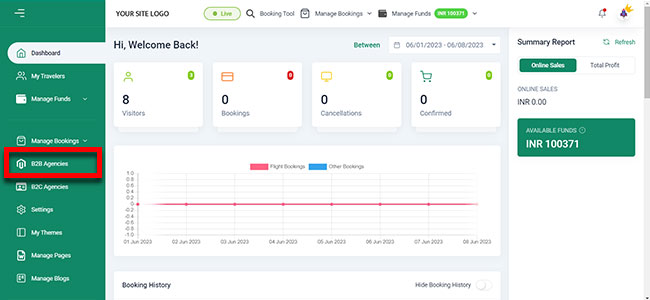
2. Please click the button to register a new agency.
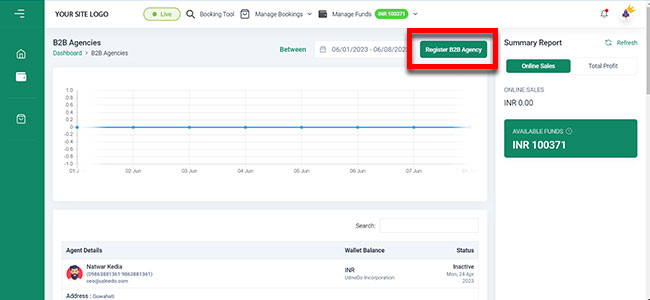
3. Then Enter the details of the agency.
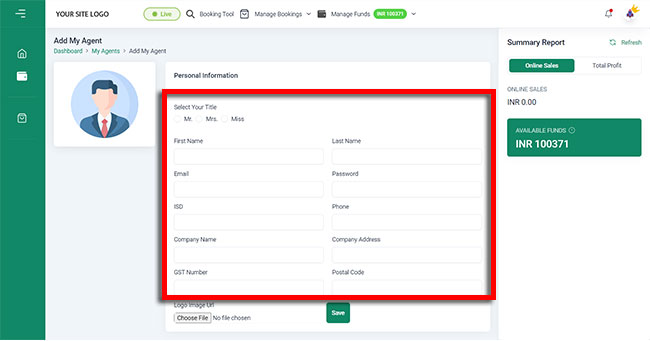
4. Click Save.
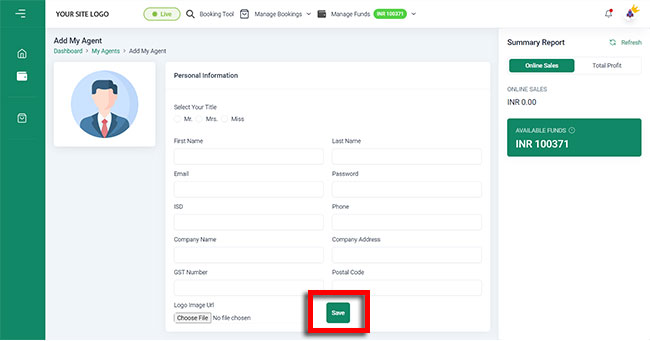
The agency will receive an email with the welcome note. You can even share your registration link to your agencies and they can register by themselves. Every new account registered then has to be approved by the super admin.
