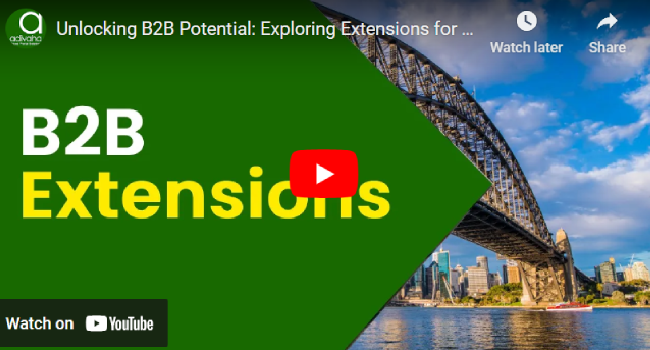-

Self Hosted WP Themes
Explore thousands of designs from WordPress library.
-

Self Hosted HTML5 Templates
Predefined HTML Templates to Build Stunning Travel Websites
-

Self Hosted B2B Designs
Predefined B2B Designs for Travel Websites
-

Download Plugin
adivaha Travel API Documentation
-

Explore Features
Let’s Explore What We Offer
-

Our Clients
Our-Clients: A Showcase of Expertise and Success
-

Contact Us
Have something unique in mind? Drop a message.
-

Pricing & Plans
Video Guides and Tutorials
-

Documentations
Plugin and White Label Portal Documentations
-

My Dashboard
My Travel Dashboard
Setup & Installation - How to Build a Travel Website from Start to Finish
Home » Documentations » B2B Travel Portal » Setup & Installation
Step-by-Step guide for you to launch your own B2B portal
A B2B (Business-to-Business) Travel Portal is designed to facilitate travel services to the businesses within the travel industry. B2B Travel Solution serves as a digital hub where travel agencies, tour operators, and other entities involved in the travel sector can connect and conduct business seamlessly. B2B Travel Portals play a crucial role in streamlining the distribution of travel products and services, fostering partnerships, and enhancing efficiency in the business-to-business interactions within the travel ecosystem. This digital solution empowers travel professionals to expand their networks, negotiate deals, and efficiently serve their clients, contributing to the overall growth and dynamism of the travel industry.
1. Point your domain's "A" record to "82.180.145.140" and visit the setup link. Click here to learn how to create/modify "A" record in your DNS (Godaddy documentation). Please donot forget to remove the old "A" record, if any.
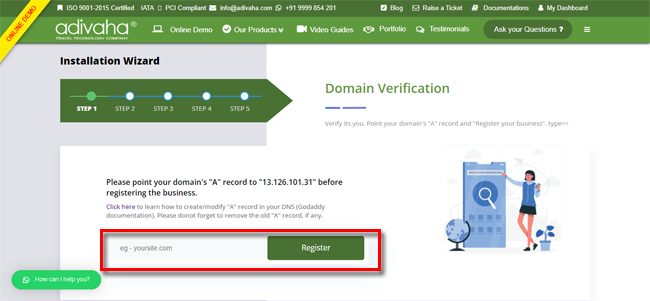
2. If pointed correctly, you will now be taken to the Business Registration page. You can fillin your company information and hit "Next"
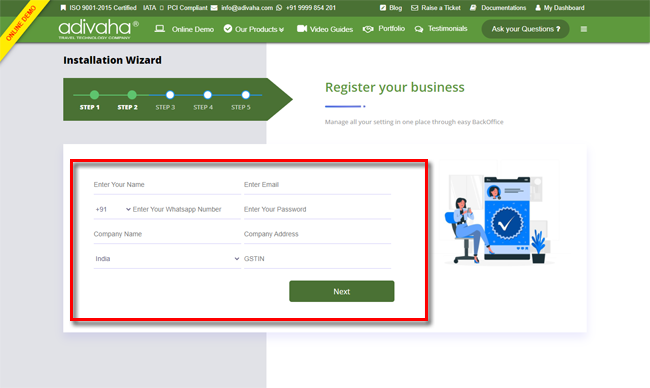
3. You will now land to the confirmation page with the links to your B2B Travel Portal and the backoffice. Generally, it takes few minutes to get the site published, but at times it may take 24-48 hrs. You should receive an email with the login info.
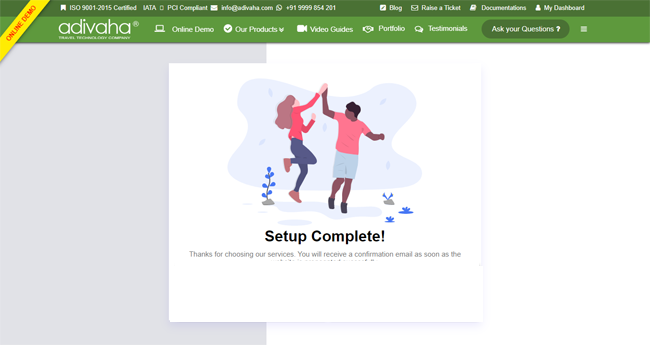
- Setup & Installation
- adivaha® Travel Platform
- How It Works
- WordPress Plugin
- White Label Portal
- Cross-Platform Widgets/SDK
- B2B Travel Platform
- Mobile APP Builder
- APP Store
- Rest APIs
- Flights API
- Hotel API
- Bus API
- Excursions API
- Transfers API
- Insurance API
- Forex API
- IP to Location API
- Manage Wallet
- Load Funds
- Transaction History
- Back Office
- Global Settings
- Change Password
- Upload your logo
- My Bookings / Cancel Bookings
- Manage Profile
- Setting a Markup
- Customize Searchbox
- Custom Styling (CSS)
- Payment Gateway
- SMTP Settings
- Settings
- B2B
- Agency Registration
- Agency Account Activation
- Manage Agency Wallet
- Addons
- SMS Notifications
- Whatsapp Notifications
- Chatbot Settings
- Travel Insurance
- Manage Cashback
- Manage Discount Coupons
- Meals & Baggages (SSR)
- Enable Taxation Module
- Photo Editor
- Geo Location based Currency
- Hold Bookings
- Many more ...