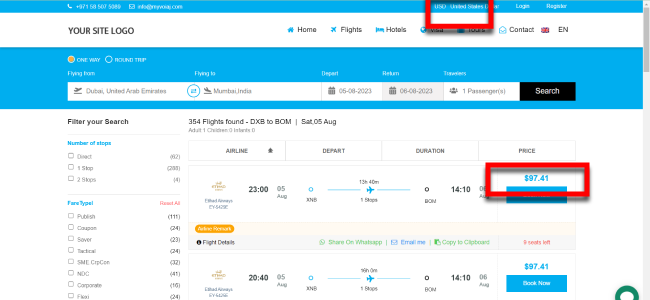-

Self Hosted WP Themes
Explore thousands of designs from WordPress library.
-

Self Hosted HTML5 Templates
Predefined HTML Templates to Build Stunning Travel Websites
-

Self Hosted B2B Designs
Predefined B2B Designs for Travel Websites
-

Download Plugin
adivaha Travel API Documentation
-

Explore Features
Let’s Explore What We Offer
-

Our Clients
Our-Clients: A Showcase of Expertise and Success
-

Contact Us
Have something unique in mind? Drop a message.
-

Pricing & Plans
Video Guides and Tutorials
-

Documentations
Plugin and White Label Portal Documentations
-

My Dashboard
My Travel Dashboard
Real Time Geo-Location Based Currency Exchange Rates
Home » Documentations » B2C White Label Travel Portal » Geo Location based Currency
Revolutionizing Finance: Geo Location-Based Currency Unleashed!
- Travel Smart, Pay Smart: Introducing Geo Location-based Currency in Our App!
1. Login to your back office
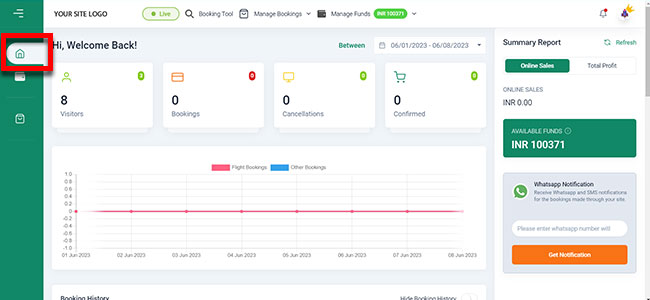
2. Navigate to My Addons
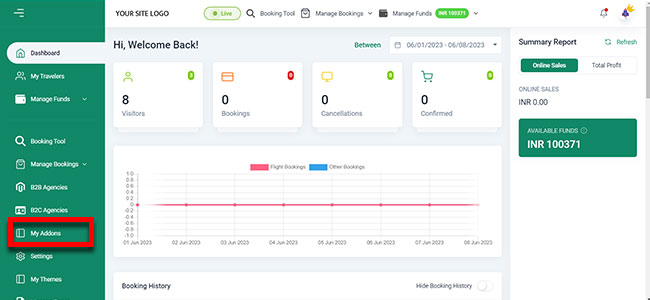
3. Find Geo Location based Currency addon and click Activate
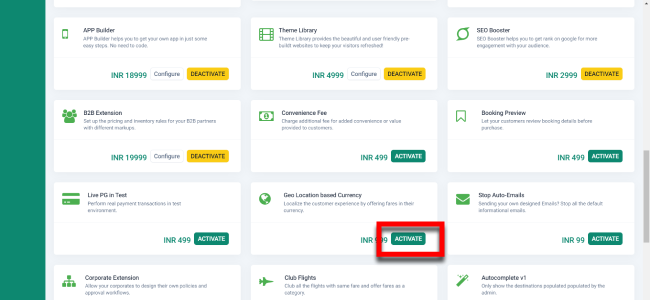
4. Then select your Payment Method Payment Method
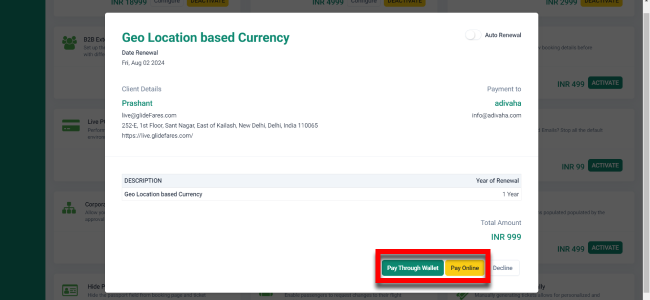
5. Your Geo Location curriency is now Activated in your website and APPs
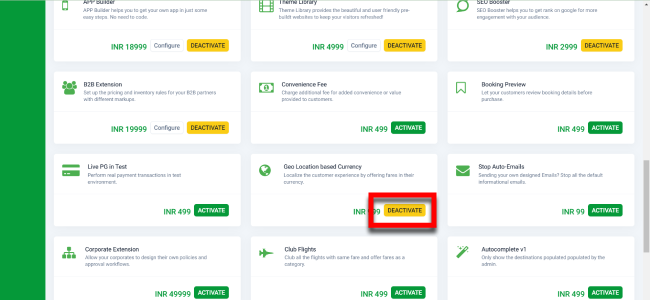
6. If your website is browsed in India, your customers will see the prices in INR
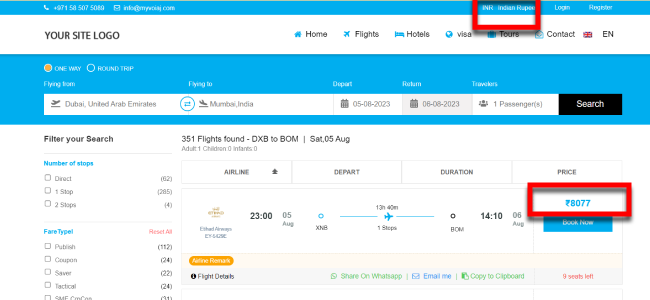
7. And if the customer browses it from US will see the price in USD