-

Self Hosted WP Themes
Explore thousands of designs from WordPress library.
-

Self Hosted HTML5 Templates
Predefined HTML Templates to Build Stunning Travel Websites
-

Self Hosted B2B Designs
Predefined B2B Designs for Travel Websites
-

Download Plugin
adivaha Travel API Documentation
-

Explore Features
Let’s Explore What We Offer
-

Our Clients
Our-Clients: A Showcase of Expertise and Success
-

Contact Us
Have something unique in mind? Drop a message.
-

Pricing & Plans
Video Guides and Tutorials
-

Documentations
Plugin and White Label Portal Documentations
-

My Dashboard
My Travel Dashboard
Global settings - B2C White Label Travel Portal
Home » Documentations » B2C White Label Travel Portal » Global settings
View all the transactions made through your wallet with timestamp. Easy reporting, export transaction history for detailed analysis.
- You are free to decide the floating balance
1. Login to your back office and navigate to Settings.
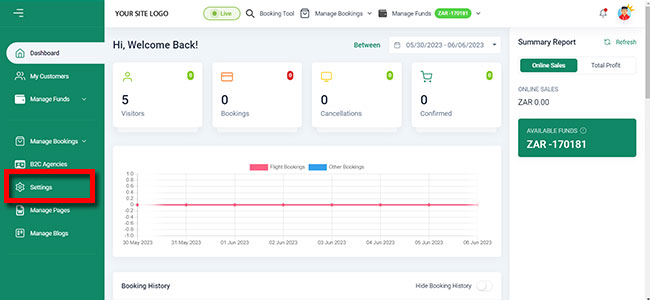
2. Then click on Website Setting
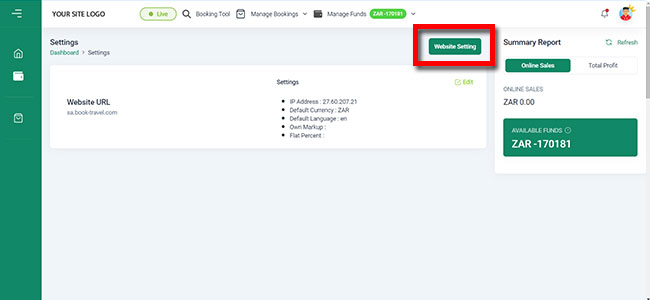
3. You can edit your default global settings and click Save
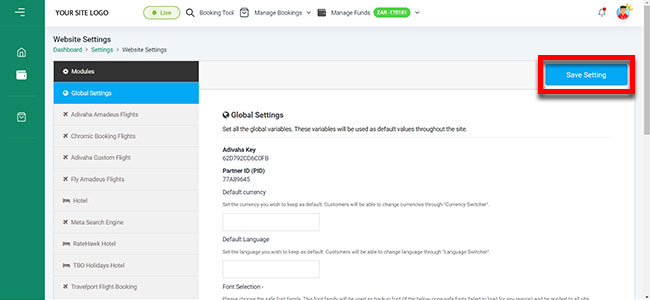
- adivaha® Key: Keep this in safe place. This would be your key to access inventories through the CRS and make bookings and transactions.
- Default Currency: Set the default currency of your website.
- Default Language: One can change the default language of the website if the supplier offers their content in multilingual.
- Select Font: Select the default font for your website
- Contact Number: You will receive a SMS of each bookings or transaction on the provided mobile number.
- Terms and Conditions Page URL: Customers will find the link of your terms and conditions in the booking page.
- Refund & Cancellation policy page url: Customers will find the link of your refund policy in the booking page.
- CC Email: Put comma seperated emails that you wish to loop in
