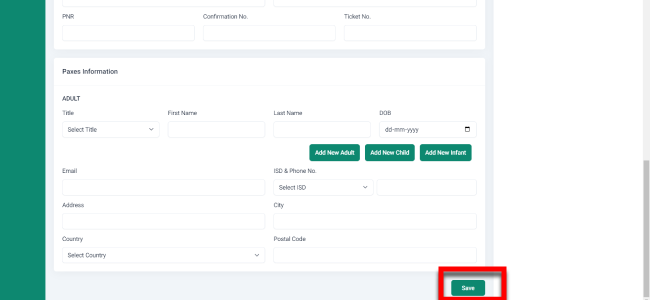-

Self Hosted WP Themes
Explore thousands of designs from WordPress library.
-

Self Hosted HTML5 Templates
Predefined HTML Templates to Build Stunning Travel Websites
-

Self Hosted B2B Designs
Predefined B2B Designs for Travel Websites
-

Download Plugin
adivaha Travel API Documentation
-

Explore Features
Let’s Explore What We Offer
-

Our Clients
Our-Clients: A Showcase of Expertise and Success
-

Contact Us
Have something unique in mind? Drop a message.
-

Pricing & Plans
Video Guides and Tutorials
-

Documentations
Plugin and White Label Portal Documentations
-

My Dashboard
My Travel Dashboard
Generate Tickets Manually in the adivaha® Travel Platform
Home » Documentations » B2C White Label Travel Portal » Generate Tickets Manually
Take Control: Generate Tickets Manually in the adivaha® Travel Platform
1. Login to your back office and navigate to My Addons
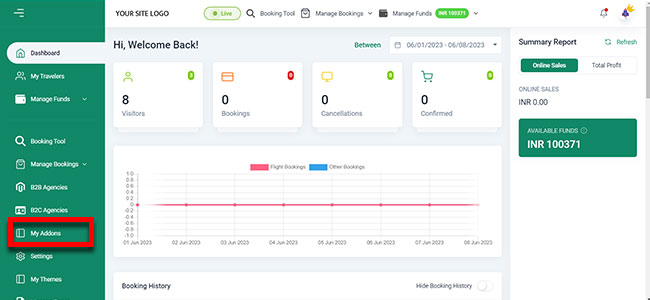
2. Find the Generate Tickets Manually addon and click Activate.
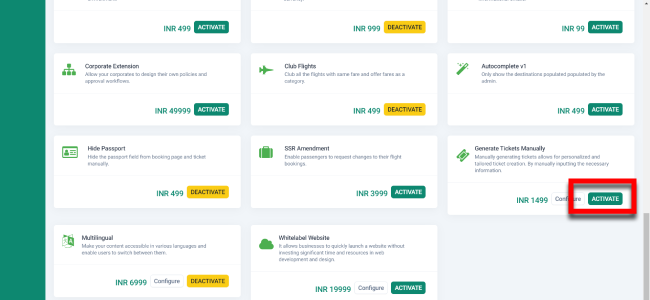
3. Select your Payment Method Payment Method
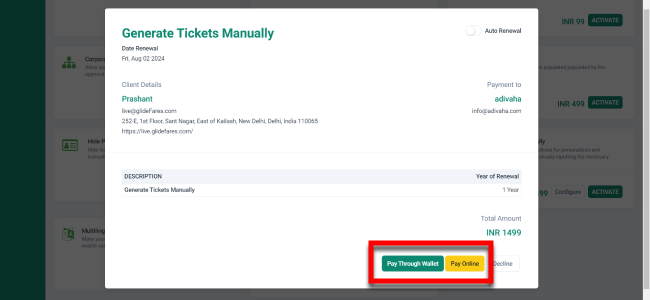
4. You should now be able to generate the tickets manually of all the offline bookings.
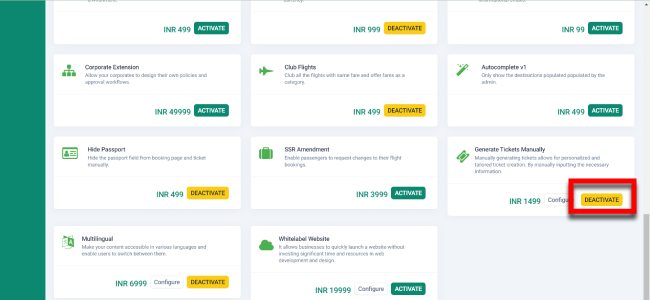
5. Fill your Ticket detaiils
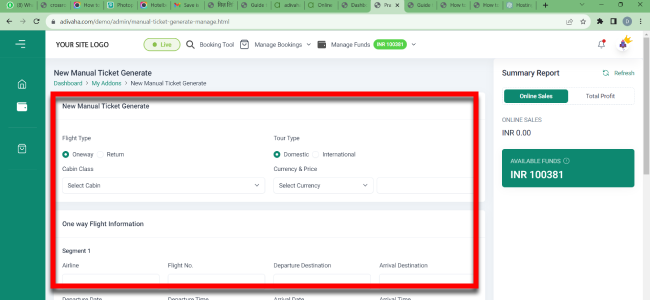
6. And Save. You should find the E-Ticket in your "My Booking" section as any other normal ticket.