-
In order to change the logo, you need to go to the settings which you can find in the left menu.
Then click on the pen icon, find the upload logo field, and upload your own logo.
You will be able to see the new updated logo in your dashboard once it gets uploaded successfully. Your newly uploaded logo will reflect in your white label travel portal, Your Dashboard, B2B Portal, Emails, E-Vouchers, and E-Tickets
Watch Video:
https://www.youtube.com/watch?v=T1NGUeRpvpkPlease let us know in the below comment box if you have any questions.
How to upload a custom logo in Adivaha White Label Portal?
Recent Posts










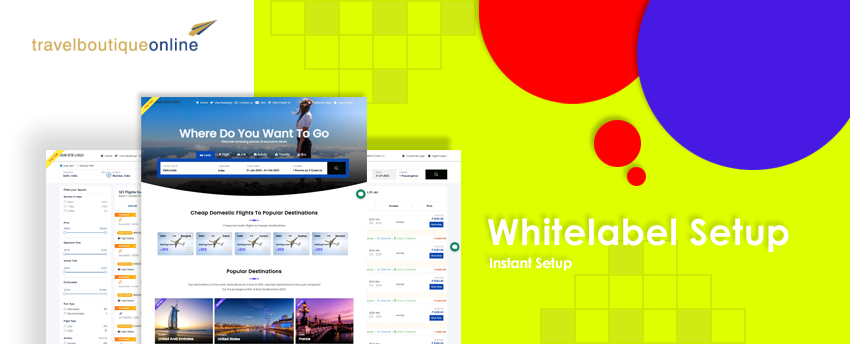


Leave a Reply